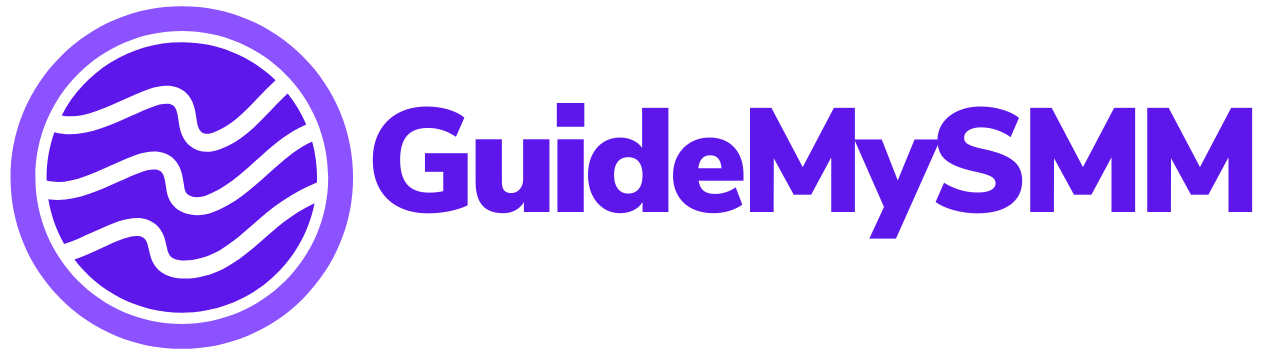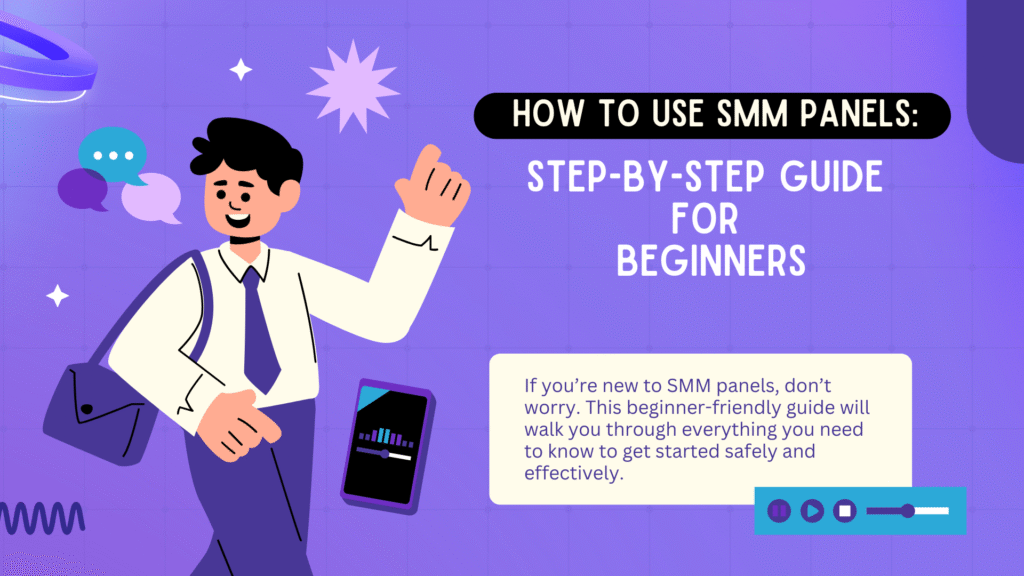In today’s world, having a strong presence on social media is essential for personal branding, business growth, and audience engagement. But growing your account organically takes time. This is where SMM panels (Social Media Marketing panels) come in—they offer a faster, more efficient way to boost your presence.
If you’re new to SMM panels, don’t worry. This beginner-friendly guide will walk you through everything you need to know to get started safely and effectively.
💡 What is an SMM Panel?
An SMM panel is an online platform that allows users to buy social media services like:
- Likes 👍
- Followers 👥
- Views 👀
- Comments 💬
- Shares 🔄
These services are available for platforms like Instagram, TikTok, YouTube, Facebook, Twitter (X), and more. The goal is to increase visibility, build trust, and support organic growth.
This post explains everything you need to know about SMM panels
✅ Step 1: Choose a Trusted SMM Panel
Not all panels are the same. Here’s what to look for:
- Good reviews & ratings
- Clear service descriptions
- Secure payment options
- Responsive customer support
- Beginner-friendly interface
- No need to share your social media login or password (only share the post/profile link)
Avoid shady or ultra-cheap panels—they often deliver fake, low-quality services or never deliver at all.
👤 Step 2: Sign Up & Set Up Your Account
Once you find a reliable panel:
- Create an account (username, email, password)
- Verify your email
- Log in to the dashboard
- Add funds using options like:
- Credit/Debit Cards
- PayPal
- Cryptocurrencies (e.g., Bitcoin)
- Regional payment options (depending on the panel)
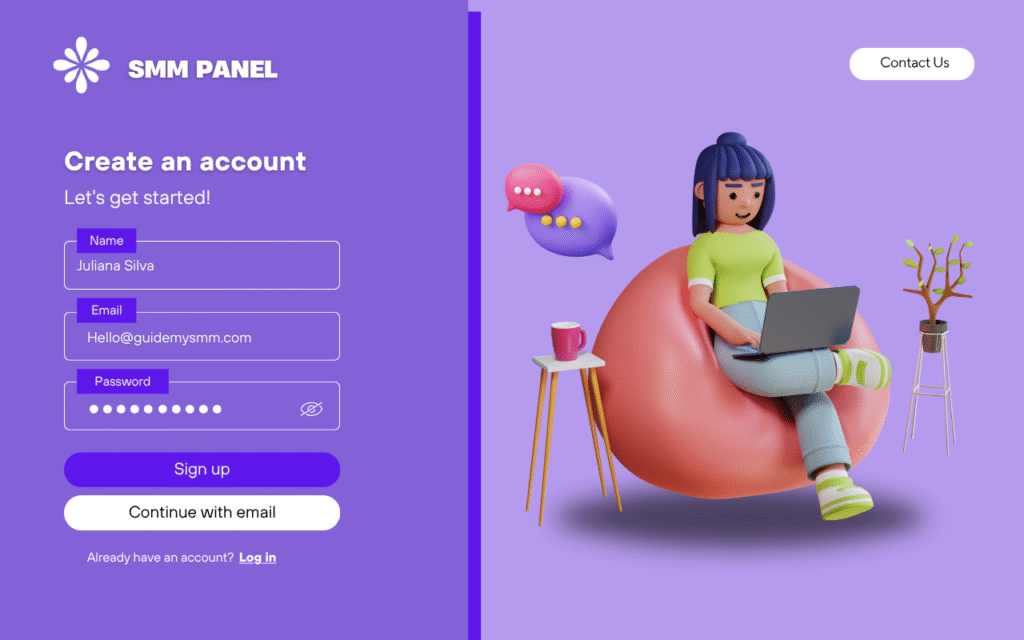
🔍 Step 3: Browse the Services
After funding your account:
- Explore categories (Instagram Likes, YouTube Views, etc.)
- Read each service’s:
- Price per 1000
- Delivery speed
- Quality type (e.g., high-quality, bot, or real users)
- Features like drip-feed (gradual delivery for natural look)
🛒 Step 4: Place Your First Order
To order a service:
- Choose a platform and service (e.g., TikTok Followers)
- Paste your post/profile URL
- Enter the quantity (e.g., 500 likes)
- Click Submit and confirm the payment
Results often start showing within minutes or hours, depending on the service speed.
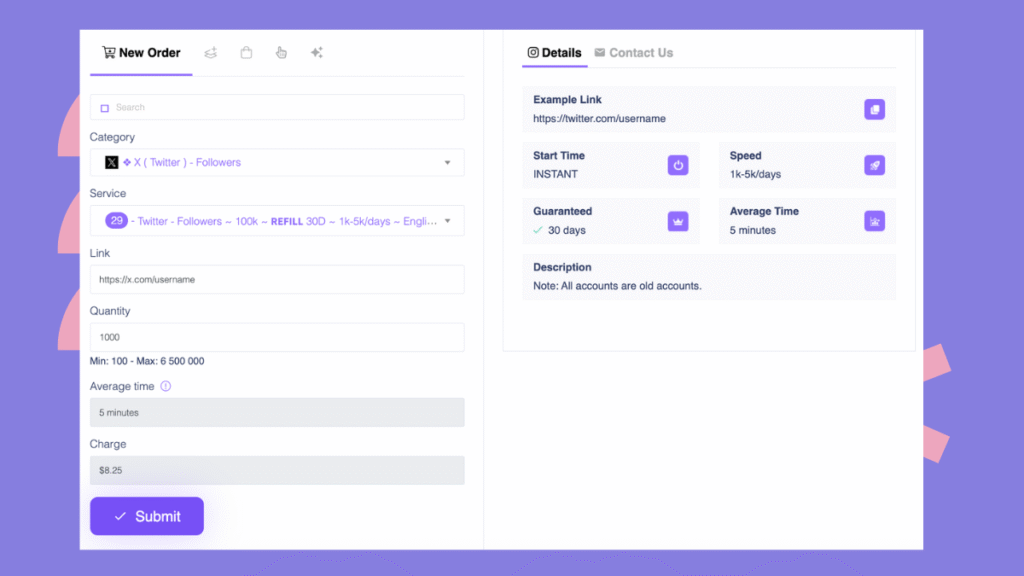
📊 Step 5: Track Your Orders
Most SMM panels have an “Order History” or “My Orders” section where you can:
- Check order status (Pending, In Progress, Completed)
- Monitor delivery progress
- Request a refill if followers drop (for services that include this)
- Contact support for delays or failed orders
🧠 Pro Tips for Beginners
- Start small: Avoid large orders at first to prevent red flags from the platform
- Use drip-feed (if available) to make engagement look natural
- Don’t rely only on SMM panels. Focus on good content, consistency, and hashtags
- Track results: See which services work best for your niche/platform
- Test before scaling: Try different services and providers before bulk orders
- Never share your login details
❌ What NOT to Do
- ❌ Don’t use panels that ask for your social media password
- ❌ Don’t fall for extremely cheap prices that promise impossible results
- ❌ Don’t depend on SMM panels for 100% of your growth
- ❌ Don’t ignore content quality—no panel can replace good content
Remember: SMM panels are tools to support your growth, not replace real engagement.
📈 Want to Grow Even More?
Once you get comfortable:
- Explore advanced features:
- Regional targeting
- Scheduled orders
- Auto services
- Consider becoming a reseller and earn by selling SMM services to others
- Analyze your ROI and tweak your strategies
🔚 Conclusion
Using SMM panels is simple once you understand the basics. They offer a fast, cost-effective way to boost your online visibility, especially when starting out.
✅ Choose a reliable panel
✅ Start with small, smart orders
✅ Focus on quality content
✅ Monitor results
✅ Grow naturally & sustainably
With the right approach, SMM panels can be a valuable part of your digital marketing toolkit.