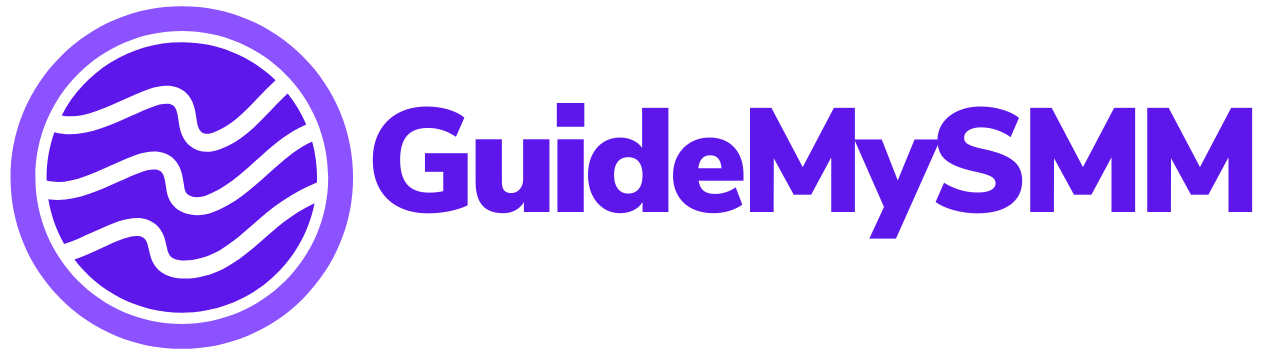Want to build a fully automated online business that runs 24/7 and earns you money even while you sleep? Starting your own SMM panel might be the smartest move you’ll make this year.
It sounds technical at first, but trust me, it’s not as complicated as it seems. You don’t need to be a developer or a marketing genius to get started. If you can set up a basic website and follow some simple steps, you can launch your own social media service panel in just a few days.
Here’s how to start an SMM panel business in 5 simple, beginner-friendly steps, without skipping the important stuff.
First, What Is an SMM Panel?
An SMM panel is a website where users can buy social media services like:
- Instagram followers
- TikTok views and likes
- YouTube watch time and subscribers
- Facebook likes
- Twitter retweets… and more
As the panel owner, you don’t deliver these manually. You connect your panel to a service provider (via API), and orders are fulfilled automatically in the background. You earn money by setting your own prices and keeping the difference.
Why Start One?
Because it’s:
- Low-cost to start (less than $100)
- In-demand (everyone wants faster social growth)
- Automated (no need to handle every order manually)
- Global (clients from any country can use it)
- Scalable (add services, resellers, and payment methods anytime)
Step 1: Choose the Right Business Model
Before anything else, you need to decide how you want to run your panel. There are 3 models:
1. Reseller Panel (best for beginners)
You don’t run your own services. Instead, you connect your panel to a provider (like BulkFollows, SocialPanel24, Darksidepanel, or others like them ) via API, then resell their services at your own prices.
It’s hands-off, fast to launch, and easy to manage.
2. Provider Panel (advanced)
This is where you run your own social media service infrastructure, like delivering followers or views from your own sources. It requires a server, dev work, and monitoring.
Not beginner-friendly, but offers higher profit margins.
3. Hybrid Model
You run your own services and resell from other providers to offer variety. Good for scaling later.
🎯 If you’re new: start as a reseller. You can always upgrade later.
Step 2: Register a Domain and Get Hosting
You need a name and space online to host your panel.
What to get:
- Domain name – Get something catchy and niche-specific (e.g.
gramboosthub.com) - Hosting – You can either:
- Host your own panel with a script
- OR use a hosted solution where the provider does all the technical work
Step 3: Install a Panel Script or Use a Hosted Platform
Now, you need the actual panel software/script to provide/resell your services.
Two options:
🔸 A. Use a Self-Hosted Script
Buy and install an SMM panel script yourself on your hosting.
Popular SMM panel scripts:
| Script | Notes |
|---|---|
| SmartPanel | One-time payment, customizable, solid UI |
| socpanel | More modern options, wide feature set |
You’ll need basic knowledge of cPanel, PHP, MySQL, etc.
🔸 B. Use a Hosted Panel (No Tech Required)
If you want to skip the tech headache, go with PerfectPanel — the most popular hosted platform for SMM panels.
They’ll set everything up for you. You just customize your logo, connect to a provider, and start selling.
👍 This is the easiest and fastest way to launch.
Step 4: Connect to a Service Provider via API
You can’t sell anything unless you have services, so now it’s time to connect to a wholesale provider.
Most SMM providers let you import their services via API. You’ll get access to thousands of packages (Instagram, YouTube, TikTok, etc.), and when a customer places an order on your panel, it’s fulfilled automatically.
✅ Trusted SMM Providers:
- BulkFollows – One of the most reliable wholesale providers (API ready, fast refill, global support)
- Peakerr
- darksidepanel
- socialpanel24
All you need to do is:
- Sign up
- Copy their API key and link
- Add it to your panel
- Sync the services you want to resell
Step 5: Set Up Payment Methods and Launch
Your site’s ready. Your services are in place. Now, how will people pay you?
Common payment methods:
- 💵 PayPal (only works with registered businesses)
- 🪙 Crypto (BTC, USDT, etc.)
- 🏦 Manual payment (like bKash, Paytm, Pix, Gcash, local bank transfer)
- 💳 PayOp, Stripe, etc. (needs a legal business)
PerfectPanel and other scripts usually support all these methods. You just enable what works for your audience.
Before you launch:
- Test your full order process
- Write clear FAQs and refund/refill policies
- Add service descriptions and pricing
Then go live!
Bonus Tip: Register Your Business for Long-Term Growth
If you’re serious about scaling, you should register your company. This lets you:
- Open a business bank account
- Use trusted gateways like Stripe or PayPal
- Look professional to big resellers or partners
Top countries for SMM business registration:
- UAE – Tax-free, crypto-friendly, global image
- UK – Fast and cheap setup, perfect for Stripe
- Estonia – 100% online via e-Residency
You can use services like Virtuzone (UAE) or YourCompanyFormations (UK) to get started, or take a complete SMM panel setup solution from Bulkfollows.
How to Get Your First Customers
Now it’s time to grow your panel!
Ideas to bring traffic:
- 🎥 Make YouTube videos showing how your panel works
- 🎯 Run ads on TikTok, IG, or Facebook
- 💬 Answer questions on Quora or Reddit
- 💰 Offer an affiliate program
- 🎁 Reward top buyers with bonuses
- 📲 Build a Telegram or Discord community
SMM panels grow fast with word of mouth. If your service is reliable and you respond fast, clients will stick around, and resellers will find you.
Final Words
Starting an SMM panel doesn’t require a big budget, a team, or coding skills.
You just need:
- The right tools
- A reliable provider (like BulkFollows)
- A bit of hustle
It’s one of the few online businesses where you can launch within a week and start seeing your first customers almost immediately.
Need help getting started?
Try BulkFollows — you’ll get fast service delivery, child panels, and full API support for reselling.
Or message us and we’ll walk you through it — step by step.